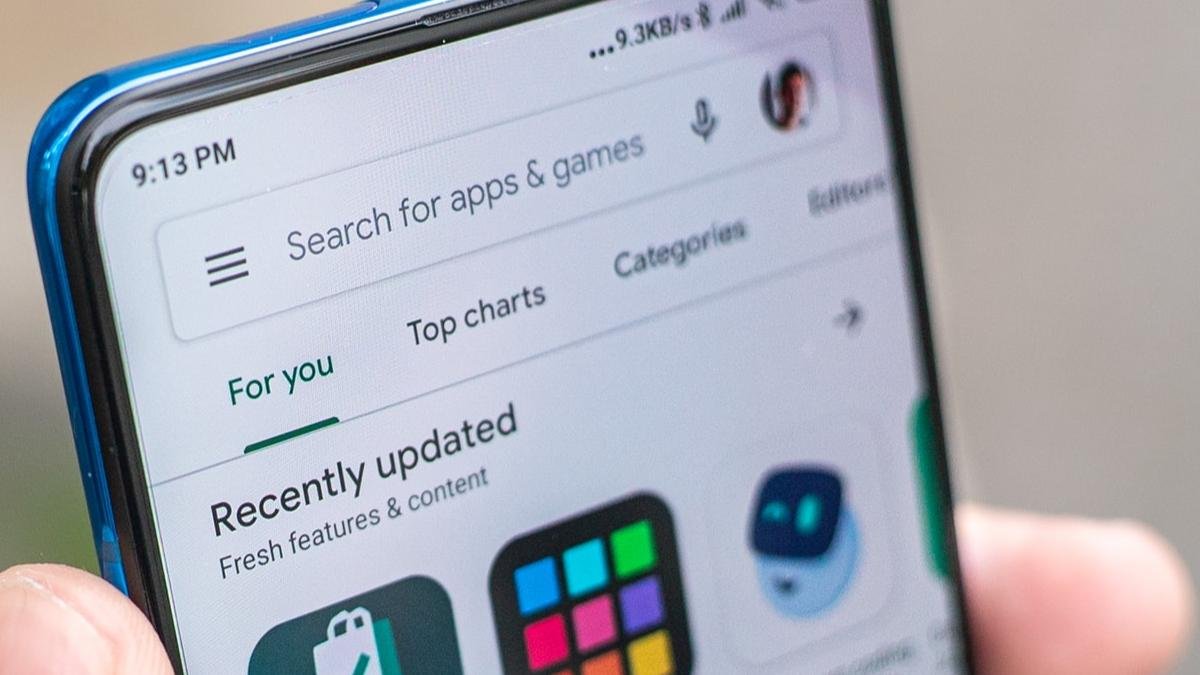In today’s digital era, mobile applications have seamlessly woven themselves into the fabric of our daily lives. Whether for social networking, education, or productivity, these apps have become indispensable. However, in the vast landscape of applications, finding reliable and secure options can be a daunting task.
Unveiling APK Downloader: A Gateway to Unrestricted Downloads
APK Downloader emerges as a solution, allowing users to download applications from the Google Play Store without the necessity of a Google account. This article delves into the features and functionality of the APK Downloader app, providing a noteworthy alternative to Google Play Store.
Interface and User-Friendly Design
APK Downloader boasts a simple and user-friendly interface, promoting effortless navigation. The menu resides at the top-left corner, and the search bar takes center stage on the homepage. Applications are neatly categorized, facilitating easy discovery for users seeking specific functionalities.
Users can explore top charts, recently updated, new releases, as well as top paid and free applications—an excellent alternative to Google Play Store categories. Detailed information about each app, including Name, Developer, version, required Android version, and file size, is readily available.
Smooth Downloading Process
This app proves to be a boon for users who prefer not to use their Google account for downloading applications. Leveraging the Google Play API, APK Downloader provides access to the latest APK files directly from the Google Play Store, serving as a seamless alternative to Google Play Store.
The user only needs to copy and paste the application’s URL and click the download button. Subsequently, the downloaded APK files can be effortlessly installed via the device’s file manager.
You may like: Google’s Pixel Magic Editor App Enhancements: Prioritizing User Safety and Legal Compliance
Prioritizing Security
Security is paramount for APK Downloader. The platform conducts rigorous security checks on all apps, ensuring they are free from viruses and malware. APK files are delivered only after passing through comprehensive security analyses, including signature verification.
This meticulous approach ensures users can confidently install applications without compromising their device’s security—an assurance not always guaranteed on the Google Play Store alternative platforms.
Pros and Cons: Weighing the Benefits
Pros:
- Free to Use: APK Downloader offers its services without any cost.
- User-Friendly Interface: The platform’s simplicity promotes ease of use.
- Secure Downloads: APK files undergo thorough security checks, providing users with malware-free applications.
- Safety First: The platform prioritizes security, offering a safe and secure environment for users.
Cons:
- Limited App Ecosystem: While APK Downloader provides an alternative, its app ecosystem might not encompass all apps available on the Google Play Store.
- Dependency on User URL Input: Users need to manually copy and paste app URLs, which may be less convenient than direct store browsing.
In conclusion, the APK Downloader app serves as a reliable platform for downloading Android applications outside the confines of the Google Play store. Its commitment to security, coupled with a straightforward user interface, provides a seamless and secure method for users to access and download their preferred applications.
For those in search of a trustworthy and secure approach to Android app downloads, the APK Downloader for Android app stands out as an ideal alternative to Google Play Store.