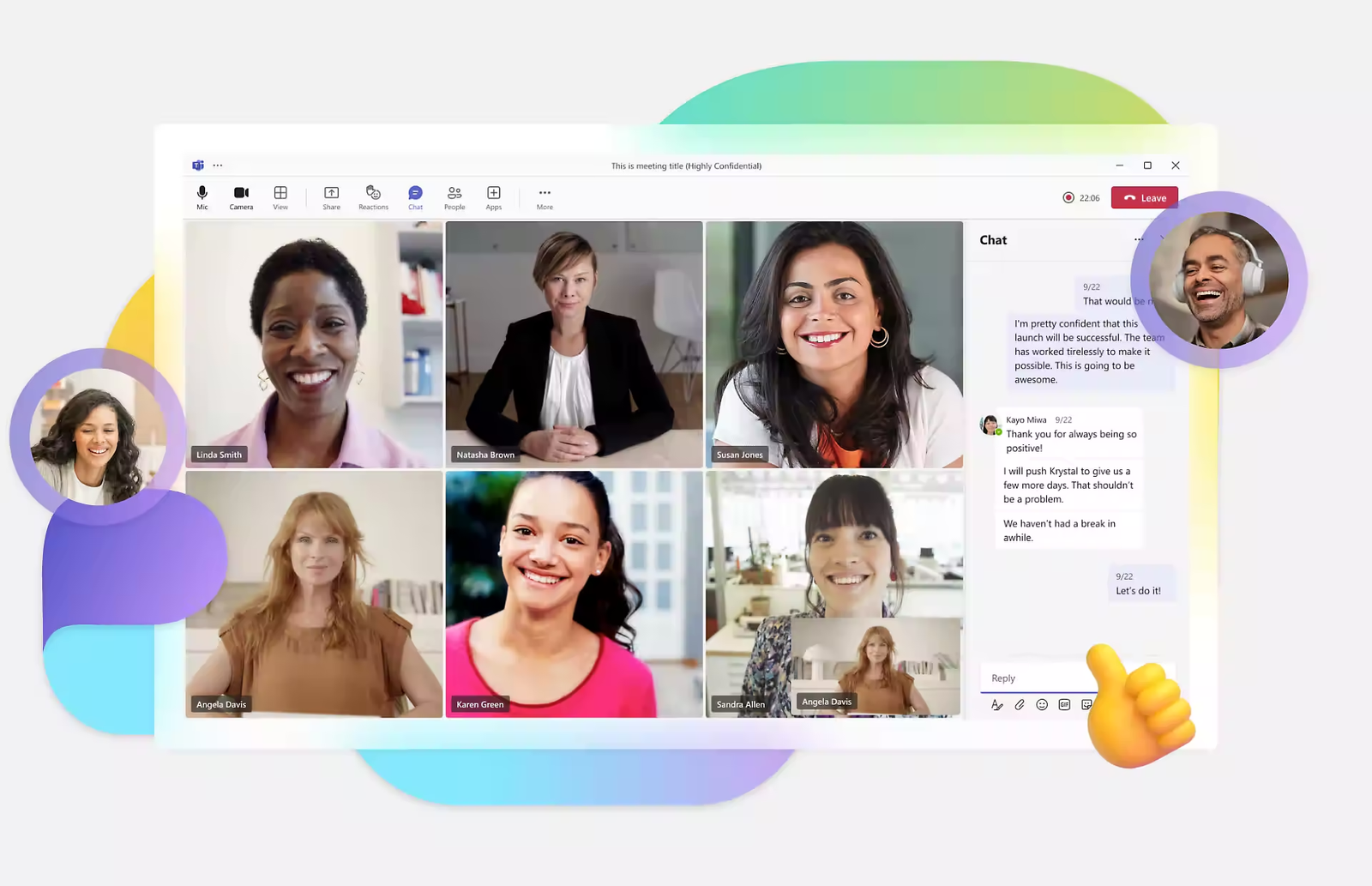In the ever-evolving landscape of remote and hybrid work, Microsoft Teams has emerged as a powerhouse for team collaboration and communication. Packed with an array of features, Teams provides a comprehensive platform for organizations to connect, share, and collaborate effectively. Let’s delve into the top five features that make Microsoft Teams an indispensable tool for seamless teamwork.
1. All-in-One Collaboration Hub
Microsoft Teams serves as a centralized hub, integrating chat, video conferencing, file sharing, and task management into a single platform. This all-in-one approach streamlines communication, eliminating the need for teams to toggle between different applications. Whether engaging in real-time chat, conducting virtual meetings, or collaborating on shared documents, Teams provides a unified space for diverse collaboration needs.
2. Robust Video Conferencing and Meetings
The video conferencing capabilities of Microsoft Teams redefine virtual meetings. Teams supports high-quality video and audio, facilitating face-to-face interactions regardless of geographical distances. With features such as screen sharing, meeting recording, and live captions, Teams ensures that virtual meetings are not only productive but also inclusive and accessible.
3. Intelligent File Sharing and Collaboration
Teams seamlessly integrates with Microsoft 365, allowing users to collaborate on documents in real time within the platform. The integration with SharePoint and OneDrive ensures that files are easily accessible, shareable, and editable by team members. The version control feature minimizes the risk of conflicting edits, fostering a collaborative environment where everyone is on the same page.
4. Task Management and Planner Integration
Teams enhances project management with its integration with Microsoft Planner. This feature allows teams to create and manage tasks directly within Teams, fostering a unified approach to project organization. From assigning tasks to setting due dates and tracking progress, Teams’ task management capabilities streamline project workflows and keep teams aligned on project objectives.
5. Enterprise-Grade Security and Compliance
Security is a top priority in today’s digital landscape, and Teams prioritizes the protection of sensitive information. With enterprise-grade security features, including data encryption, multi-factor authentication, and compliance with industry regulations, Teams provides a secure environment for confidential discussions and file sharing. This ensures that organizations can collaborate with confidence, knowing their data is protected.
In conclusion, Microsoft Teams stands out as a robust collaboration platform, offering a rich set of features that cater to the diverse needs of modern teams. Its all-in-one hub, advanced video conferencing, intelligent file sharing, task management integration, and commitment to security make it a comprehensive solution for organizations navigating the challenges of remote and hybrid work environments. As Teams continues to evolve, it remains a key player in shaping the future of seamless collaboration.